Replace Mattson WinFIRST with Essential FTIR
WinFIRST is 16-bit software; it was released when windows 3.1 was introduced in 1992. In 1996, Mattson Instruments was aquired by Thermo Electron (now Thermo Fisher Scientific). Development on WinFIRST ceased soon thereafter.
The Mattson FTIRs are very good instruments. Many are still in use today, and instrument support is available from Madison IR. Unfortunately, the 16-bit WinFIRST software will not run on 64-bit Windows 10. Fortunately, Essential FTIR supports the Mattson FTIRs and runs on all versions of 32 and 64 bit Windows.
Essential FTIR is well supported, in wide use, and is continually maintained and developed. (Essential FTIR is developed by the same programmer who helped develop Mattson WinFirst.)
Essential FTIR can search and browse user libraries that have been created in WinFIRST.
If you need software to use your Mattson FTIR on 64 bit Windows, please give Essential FTIR a try. You can download a full-featured 30-day trial version and test it for yourself. If you have any questions, send an email to essentialFTIR@tds.net
How to interface your Mattson FTIR with Essential FTIR
-
The Mattson FTIRs communicate with the computer over a serial cable. Computers today rarely have a physical serial port. You will need a USB to Serial adapter to communicate with the instrument. There are many such available, but one we have had good experience with is the Sabrent USB 2.0 TO SERIAL DB9 MALE (9 PIN) RS232 CABLE ADAPTER 1 ft. Prolific Chipset (CB-RS232).
If you are missing the original serial cable, please contact us for information about replacing it.
-
Download and install the Mattson Data Collection plugin for Essential FTIR.
-
Establish communications with the instrument. The easiest way to do this is to use the 'Find Instrument' feature. On the Mattson data collection tool, click the 'Instrument' tab and then click the 'Find Instrument' button.
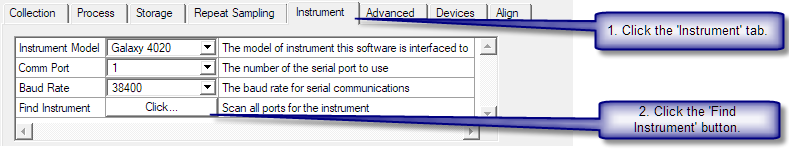
-
Click on the 'Help' button on the data collection tool for on-line documentation. A PDF version of the help file can be downloaded here: Mattson.pdf