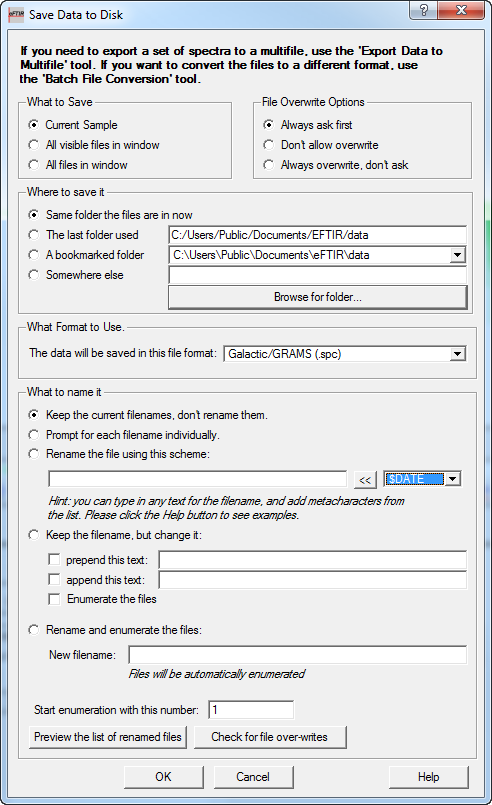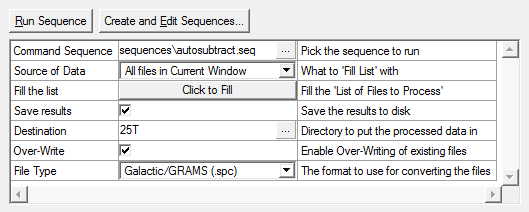Save time, eliminate tedious repetition and avoid mistakes by batch processing spectra.
| Batch Processing with Tools and Windows |
| Batch Saving of Files |
| Program Sequences of Operations |
Batch processing means to apply operations to multiple spectra, or 'batches' of spectra. Instead of working on spectra one by one, you can operate on batches of spectra. This increases your productivity by eliminating repetitive, tedious, time-consuming and error-prone operations.
Batch Processing with Tools and Windows.
Every processing tool in eFTIR has these buttons. Process one spectrum or all the spectra in a window.
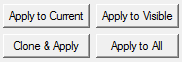 |
- Apply: Apply the operation to the current spectrum.
- Clone and Apply: make a copy of the current spectrum and apply the operation to it.
- Apply to Visible: Apply the operation to the visible spectra in the window.
- Apply to All: Apply the operation to all the spectra in the window.